Register now to get 50 credits for free!Experience now
AI Generated Models
Based on the uploaded clothing pictures, highly realistic model trying-on pictures are automatically generated. The clothes are 'worn' on the virtual model, realizing the transformation from ordinary clothes to fashion blockbusters.
Try For Free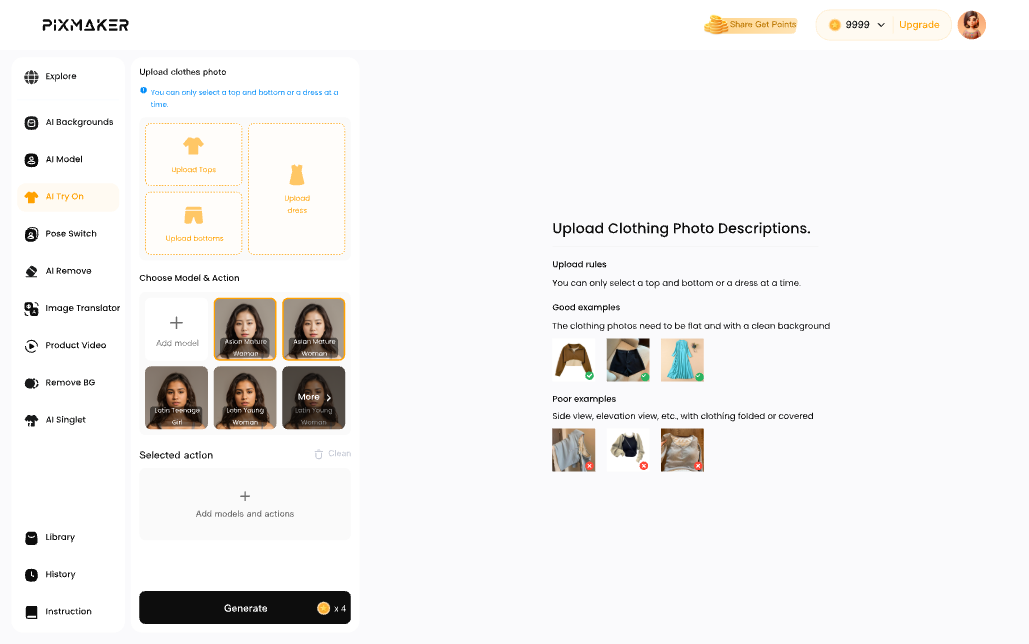
How to generate model images from model photos?

Select a flat clothing photo
Select and upload a flat clothing photo to Pixmaker
Choose model and action
choose a desired model and pose from our preset model templates, or upload any model image to use as your template.
Get your product images
Click 'Generate' to get the model image you want, and you can download it to your device.
Why choose PixMaker?

Comprehensive clothing style coverage
AI virtual try-on can quickly and accurately generate highly realistic images based on the clothing style, whether it’s simple and stylish tops, slim-fitting pants, flowing dresses, or intricately designed gowns and suits.

Any model selection
AI virtual try-on allows you to select up to four models of different styles for virtual fitting. Whether it’s the gentle elegance of the East, the avant-garde fashion of the West, or the passion and exuberance of Africa, users only need to tap the screen.




Make the clothing fit various model poses
Adapt to various model poses to effectively showcase how the clothing fits the model's body.
virtual try-on
