Register now to get 50 credits for free!Experience now
AI Generated Product Backgrounds
No need for staged photography! Use our AI background generator to showcase your products in realistic settings, creating professional and vibrant images that captivate buyer interest.
Try For Free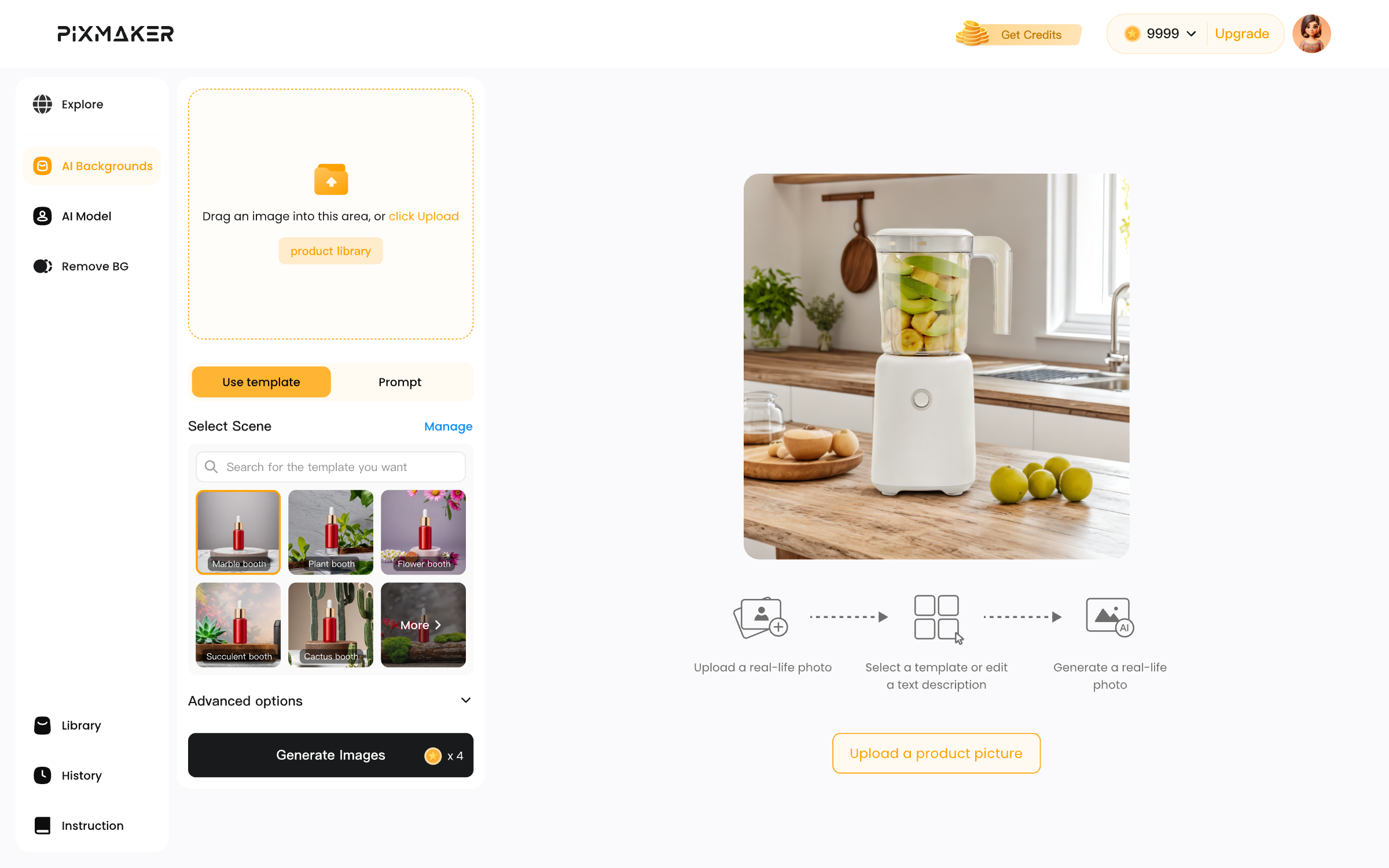
How to generate product images from product photos?

Select a product photo.
Select and upload one or more product images to Pixmaker, and the AI will automatically remove the background. You can adjust the size, position, as well as mirror and rotate the product.
Choose a template
Choose a suitable template from our extensive selection of preset templates, or describe the background you want using text and images
Get your product images
Click 'Generate' to get the product image you want, which you can download to your device. If there are any minor flaws, you can use the 'AI remover' to eliminate them, or use the product editing function to adjust the size and make the product stand out more.
Why choose PixMaker?

Professional product pictures, one-click generation
Users only need to input product images and select scenes, and the system will quickly analyze and generate professional-grade product images, greatly saving design time and costs and improving product display effects.

Multi-product combination generation
The AI product image function has the powerful ability to generate multi-product combination scenes with one click, and can intelligently integrate multiple product images into a coordinated and harmonious scene.
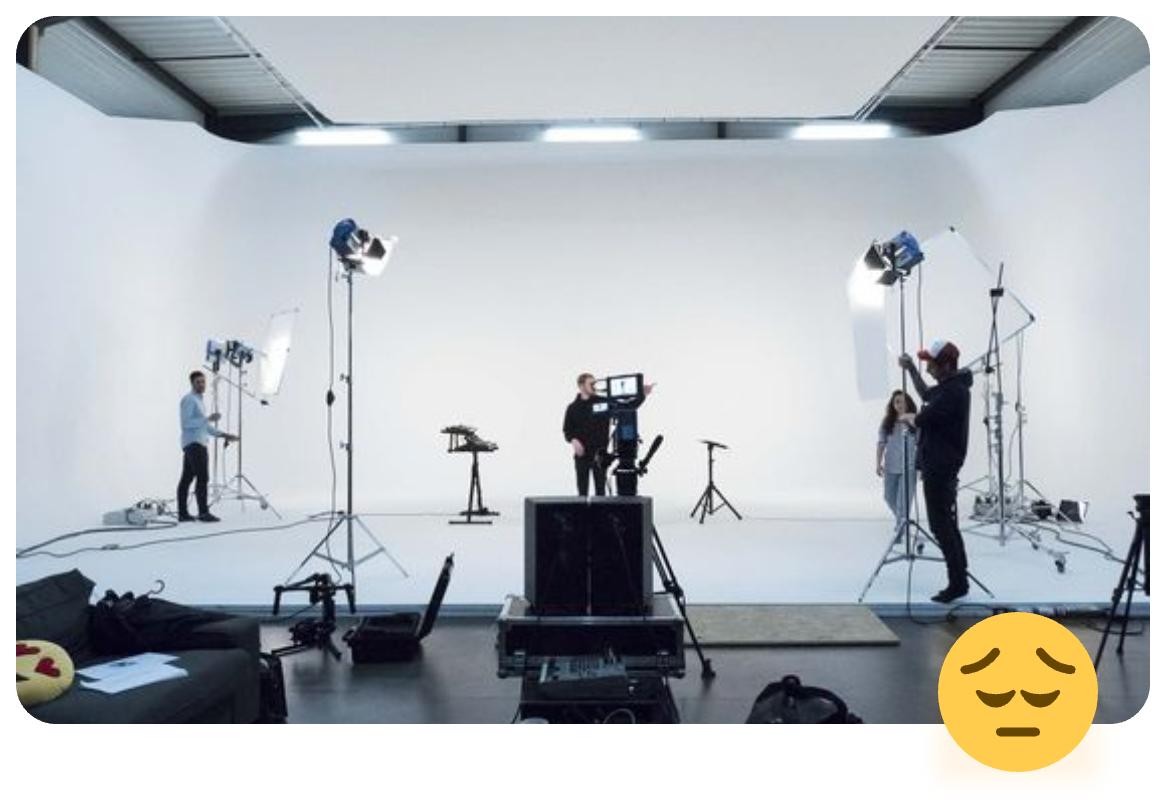
Realistic effect, eliminating the need for set shooting
AI-generated product images eliminate the tedious set design and time-consuming post-production editing process in traditional shooting. Professional images can be quickly output based on the input product information.
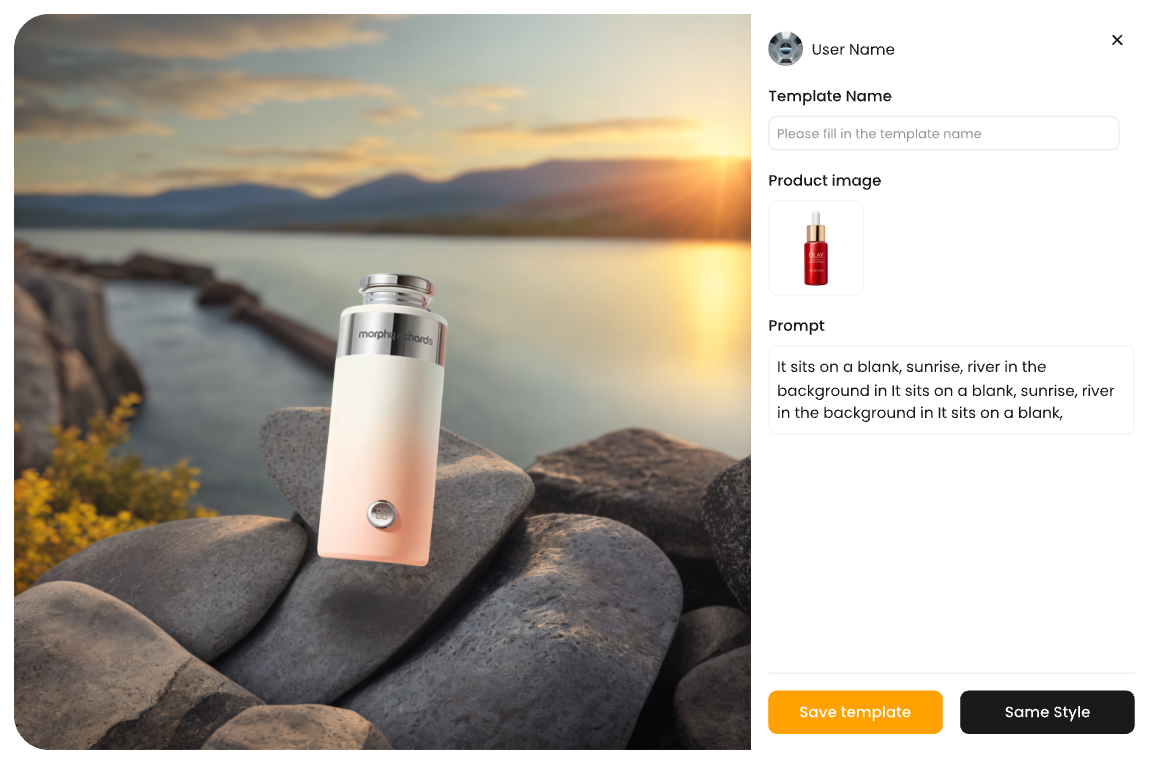
Professional product pictures, one-click generation
AI Product Images provides high-quality design templates, allowing you to get professional-grade product images without having to think.




Generate multiple pictures at once
AI product images can generate multiple product images of the same style at one time, ensuring that the style is unified and each has its own characteristics. Users can choose the most satisfactory image according to their needs.
Excellent AI Product Images
