Register now to get 50 credits for free!Experience now
AI Generated Models
AI model image generator: choose any models and scenery from around the world to make your clothing display more realistic and vivid!
Try For Free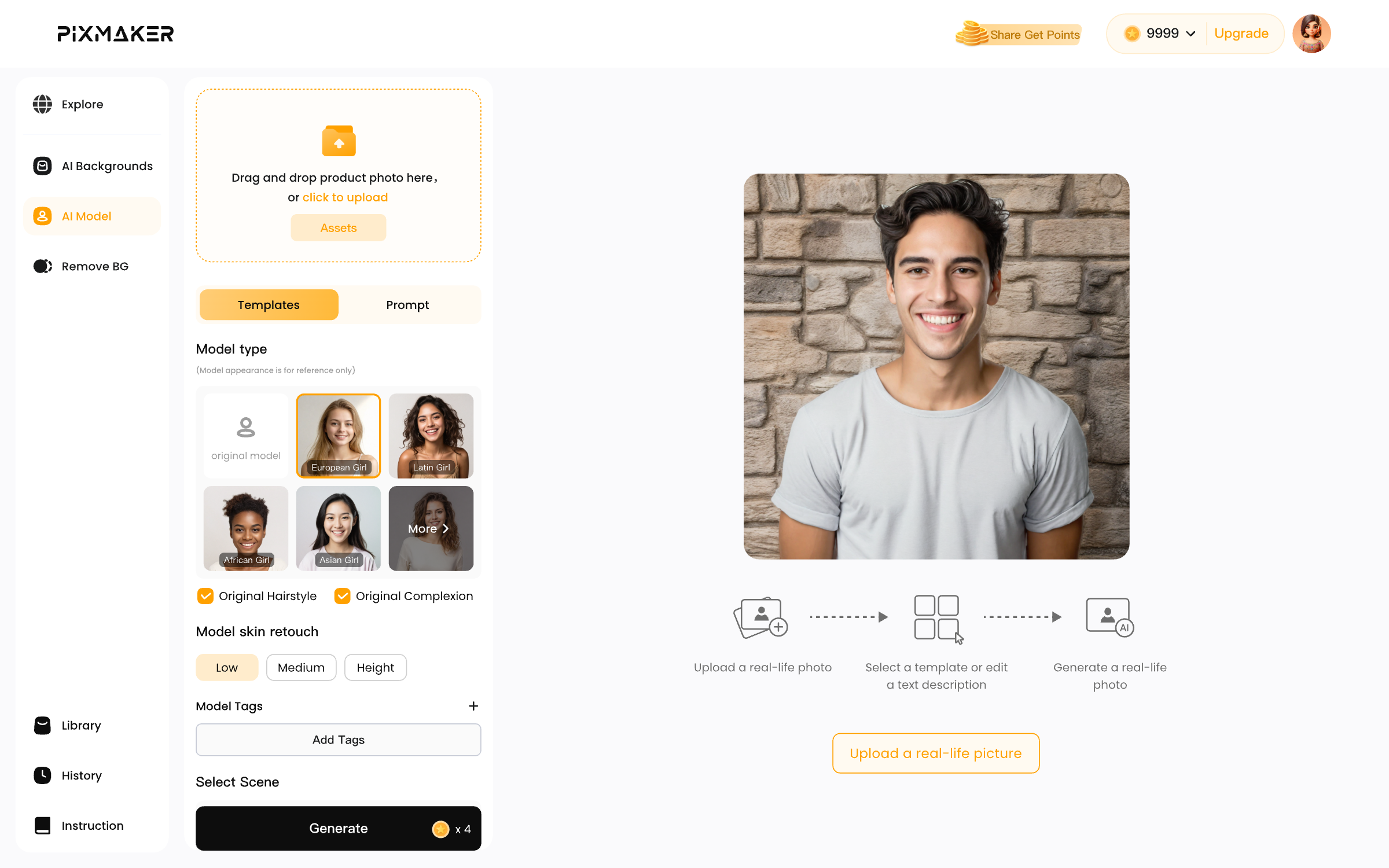
How to generate model images from model photos?

Select a model photo.
Select and upload a model image to Pixmaker, and the AI will automatically choose which clothes to keep while removing the original model and background. You can manually select and adjust the clothes you want to retain.
Choose model & background
First, select a desired model from our preset model templates. We offer models with fixed IPs as well as those with specific characteristics. Next, choose a suitable scene from the preset scene templates. You can also choose to keep the model or scene from the original image and only change the other element.
Get your model images
Click 'Generate' to get the model image you want, and you can download it in up to 4K resolution to your device.
Why choose PixMaker?

Generate a realistic model with one click
Say goodbye to tedious post-production. With just a few simple steps, AI can quickly generate highly realistic model images. Every detail is managed effectively, whether it’s expression handling or posing, resulting in natural and smooth images that look like they were taken by a real model.

Customize your model for free
No need to pay high fees for professional models. Our AI technology intelligently creates exclusive model images tailored to your product style and target audience. You can customize everything from hairstyles and skin tones to outfit combinations, making your product display truly unique.

Choose from models worldwide.
With a built-in global model database that includes resources of various races, ages, genders, and styles, you can find the most suitable model images for your target market, no matter where it is, effortlessly crossing cultural and geographical boundaries.

Switch the real background around the world at will
No need to worry about the restrictions of shooting locations, Pixmaker supports instant switching of various real scene backgrounds from indoor to outdoor, from urban to natural, etc., making product display more vivid and fascinating.

Easily switch any background
No need to worry about location restrictions; Pixmaker allows for instant switching between various real-world backgrounds—indoor to outdoor, urban to natural—making product displays more vivid and engaging.
Excellent AI Model Images
